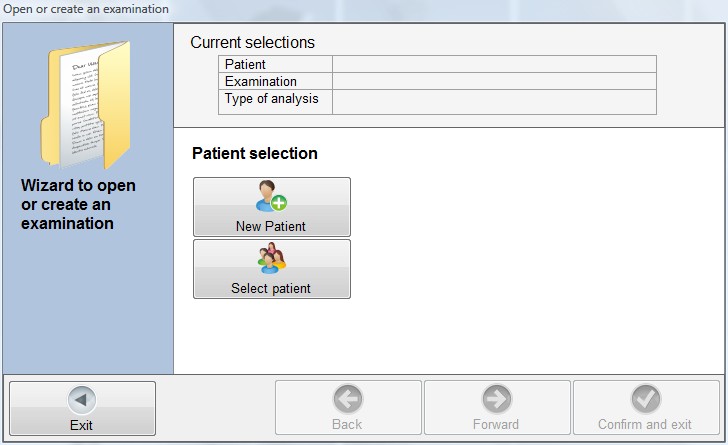
This window guides the user either to create a new patient and a new examination or to create a new examination for an existing patient.
Expert users can perform more operations and faster through another window: see advanced user mode.
This window can be called up either directly from the main window or automatically when it becomes necessary; for instance, after choosing a Type of analysis, when no selection has yet been made of a patient or an examination.
The wizard consists of three phases:
The sequence of the operations is automatic. In case of mistakes, the selections can be changed by using the Back button.
Example of the window:
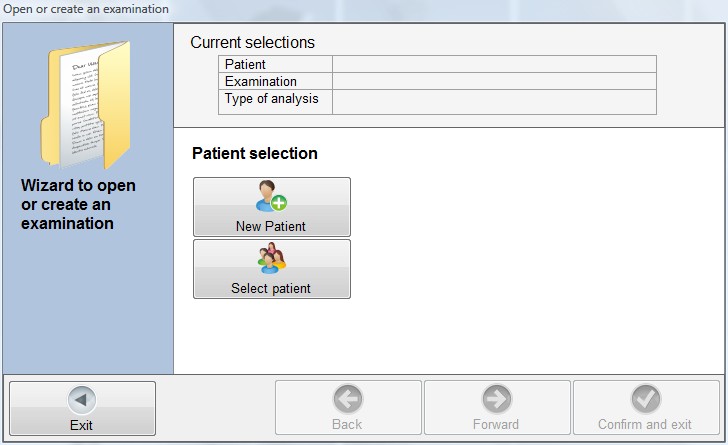
Top of the window
Selections made during all the phases are always displayed at the top of the window.
Middle of the window
In the middle of the window you will see the phase-specific descriptions and buttons.
The current phase in the example above is patient selection.
Bottom of the window
At the bottom of the window you will see the buttons necessary to go back or forward as to the current phase and the window's general buttons.
See General buttons.
Manual GPS 5, version 1.0.5 release date:14-01-2011 Copyright © 2011 Chinesport