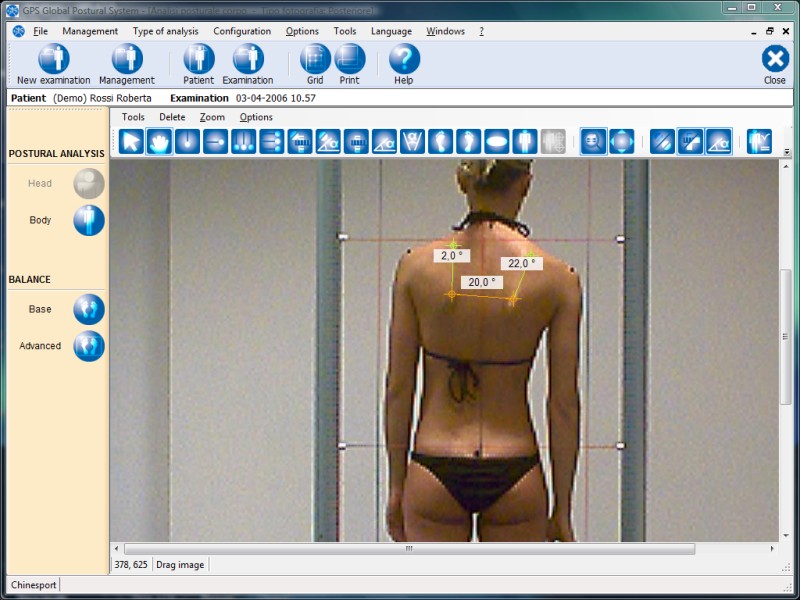
Calculating the angle measurement between two segments allows you to measure the angle formed by two segments ideally placed on the image, e.g. the angle formed by the patient's shoulder blades.
Angle measurement is performed by clicking the four points belonging to the two ideal segments.
Multiple angle measurements can be performed; each one is stored in the examination data.
Colors and angle values
The two ideal segments are displayed in a light green color. The tilt angle degrees are displayed above each one. In this case, the angle does not depend on the calibration of angle measurement, because the significant data is given by the difference between the two angles, which is independent from angle calibration.
The connection between the two segments is displayed in orange; the angle between the two segments is displayed above the connection.
The orange, overall segment is displayed only to indicate the connection between the two segments so as to distinguish them from any other instances of calculate angle measurement.
The angle value is given by the difference between the tilt angle of the second segment and the tilt angle of the first segment.
Example of calculation of the angle formed by the shoulder blades:
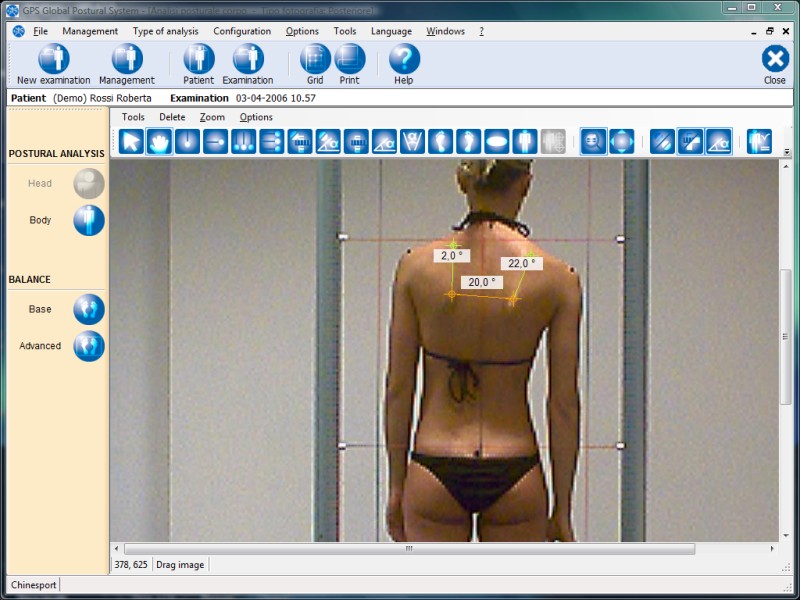
.
See also:
Manual GPS 5, version 1.0.5 release date:14-01-2011 Copyright © 2011 Chinesport