
Introduction
The USBXPress driver is used to interface the PoData with the computer through a USB port.
While installing the driver, a PS02 code might appear as the name of the device connected to the USB port: PS02 is the name of the main electronic component, internal to PoData, used to interface the device with the computer.
Requirements
The driver installation is automatic: just insert the setup disk when prompted to do so.
The driver must be installed only when the GPS is installed for the first time; it might also be necessary to update the driver, but only in particular cases: see Updating the USBXPress driver.
Installing the driver
To install the USBXPress driver, just connect PoData to the USB port on the computer.
Windows will immediately check whether the driver is already installed; if not, it will start the standard procedure for installing the USB drivers.
Different confirmation windows might be displayed depending on Windows versions. You only need to proceed with the procedure until prompted to insert the device setup disk. At this point, insert the GPS setup disk into the computer drive (Note: if the setup disk has already been inserted into the drive, the computer might not detect it automatically; in this case, just remove the disk and insert it again)
Example:

Inserting the disk will launch the driver installation.
Example:
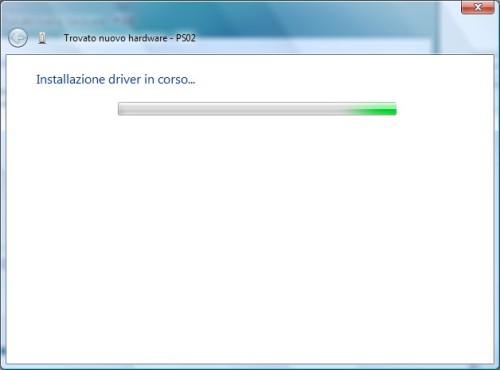
At the end of the procedure, the USBXPress driver will have been installed.
Example:
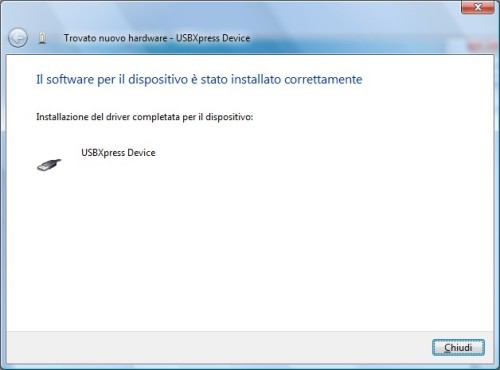
Manual GPS 5, version 1.0.5 release date:14-01-2011 Copyright © 2011 Chinesport