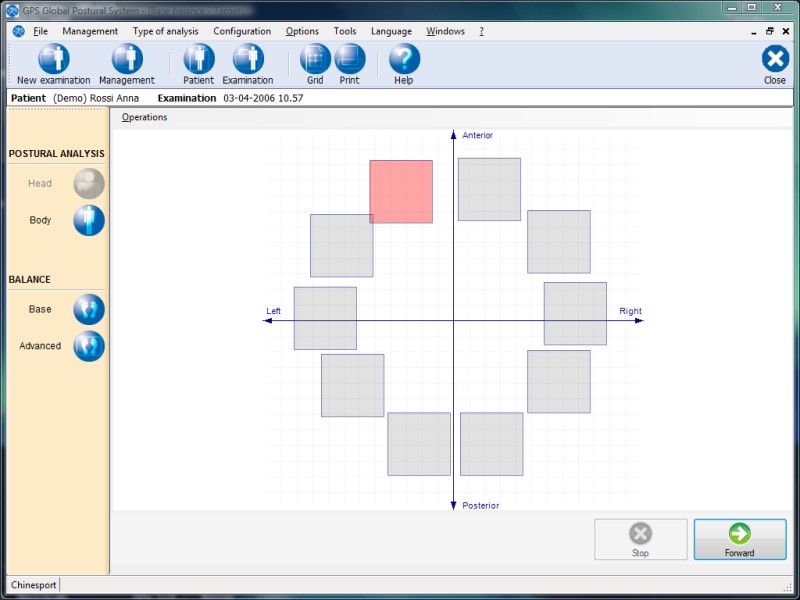
The operations of the Base Balance - Targets specific menu are as follows:
Create random targets
Deletes current targets and creates ten targets which are positioned at random.
Position targets
Allows each target to be manually positioned by using the mouse.
All targets turn gray after selecting this feature. When moving the mouse over a target, this will turn red. To move the target, simply click the mouse button, drag the target and release the mouse button.
At the end, click the Forward button; the positions will be saved and prompted for the following tests.
Example of positioning targets manually:
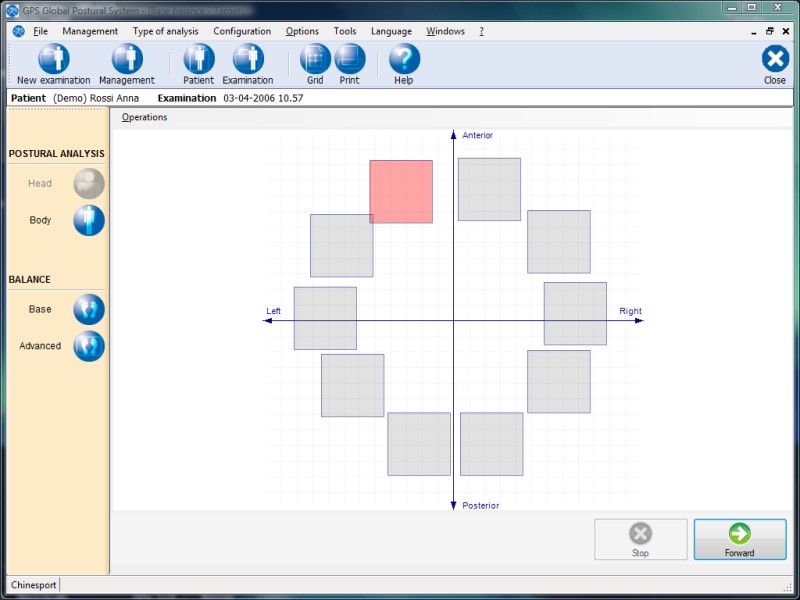
Save targets to file
Restore targets from file
If you wish to have multiple configurations for positioning targets, you can save a configuration to a file and restore it at a later stage.
Countless configurations can be saved, provided that each one is saved under a different file name.
Configurations are saved to a folder named CfgMod (see GPS folders and files).
Manual GPS 5, version 1.0.5 release date:14-01-2011 Copyright © 2011 Chinesport