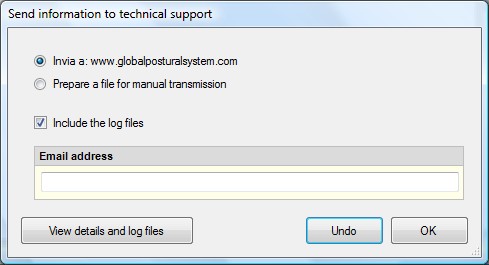
The window allows you to specify the options for sending information to technical support.
This window can be accessed from two different features, see Send information to technical support.
Example:
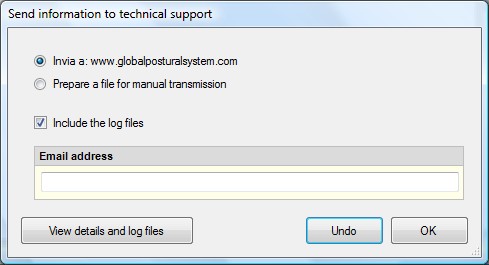
The first option allows you to specify how to send the information:
Include the log files
Log files are special files that record certain steps during program execution.
Technical support can use them to better identify any problems or failures.
Email address
You can specify an email address where you would like to receive a reply from technical support.
View details and log files
This button allows you to view all the information you will be sending to technical support.
By clicking the OK button the information will be sent to technical support.
Manual GPS 5, version 1.0.5 release date:14-01-2011 Copyright © 2011 Chinesport