TopicId180
The window is used, for instance, by the print window to select photo pairs to compare.
Example:
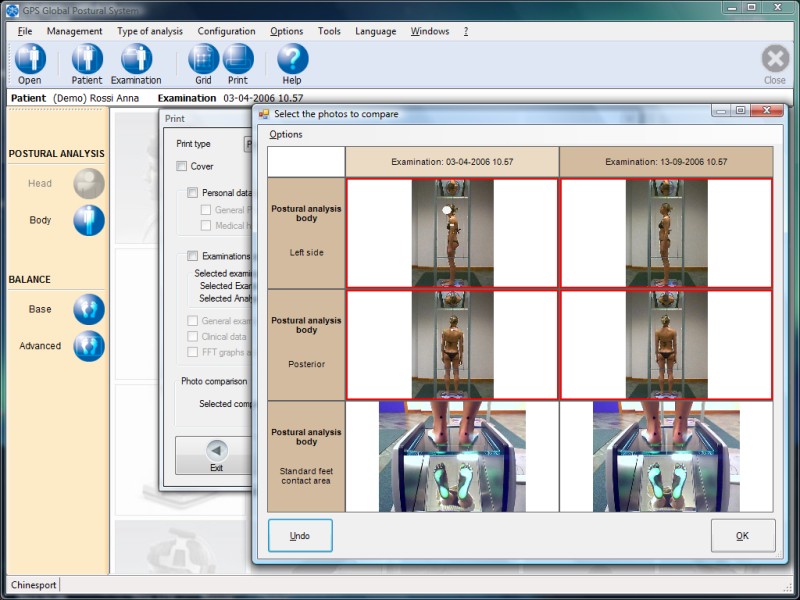
To select or deselect a test, you only have to click the relevant box.
Each selected analysis will be highlighted by a red border.
The selection can be made for the types of photo to match; by matchable types of photo we mean two types of photo which are identical but belong to two different examinations.
When you finish selecting, click OK to confirm (this button is enabled only if the two photos selected can be matched).