TopicId087
Crops configuration is used to delimit the photo comparison area and adjust images because of camera shifts.
Over time, a camera may undergo shifts which, however small they may be, can affect the comparison negatively.
A camera shift between two different photos taken in two different examinations will not allow the patient's contours to be superimposed in a correct manner.
Example of incorrect comparison:
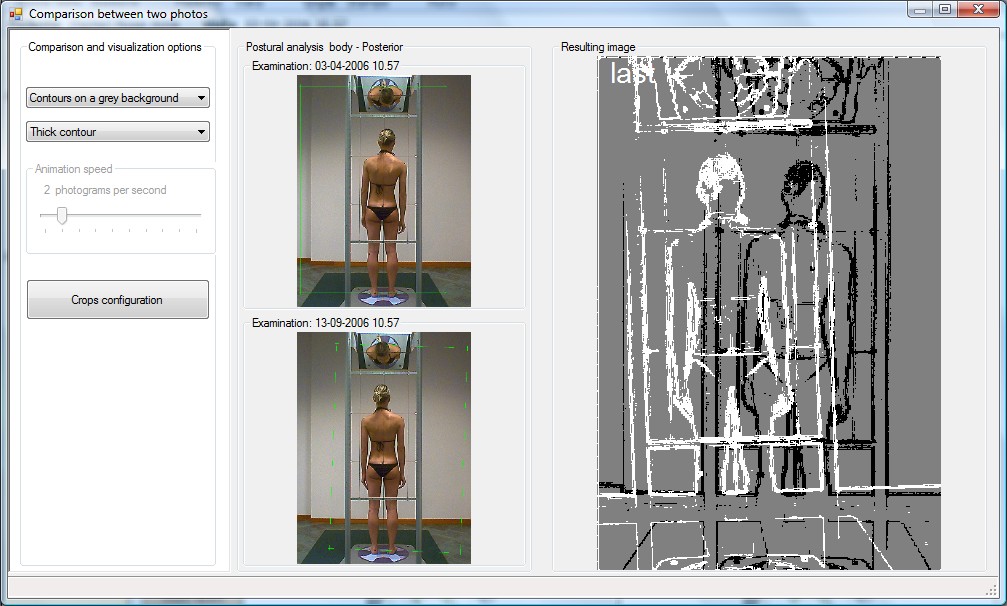
Creating and positioning crop rectangles
The first operation to perform is to create two crop rectangles by clicking the two Create rectangle buttons.
Subsequently, the vertexes of the crop rectangles must be positioned so that the two crops can be superimposed in the most precise way as possible.
To do this, it is advisable to use some reference points, e.g. the intersections of the postural analyzer's uprights.
The crops can be positioned either over the original images, which are the central images, or the service images, which are on the right-hand side of the window.
Example of crop rectangles:
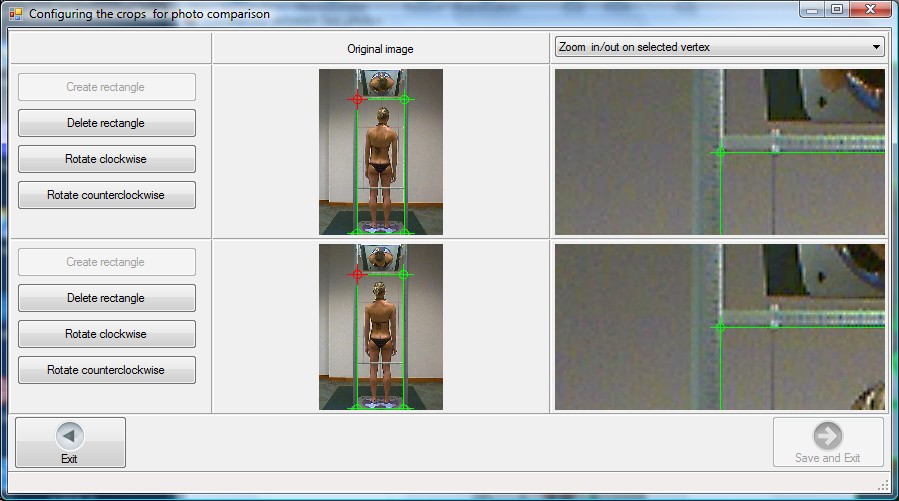
Service images
Two service images are displayed on the right-hand side of the window to check the configuration result.
The view depends on the type of service chosen:
Zoom in / out on selected vertex
A zoom on the image is displayed with the selected vertex at the center.
The selected vertex is highlighted in red on the images on the left.
To select a vertex, simply go over the vertex with the mouse pointer.
The vertex will be positioned more precisely on this image than on the original images.
Zoom in / out on crop
The image displayed is the image cut out by the rectangles configured in the two original images.
Example:
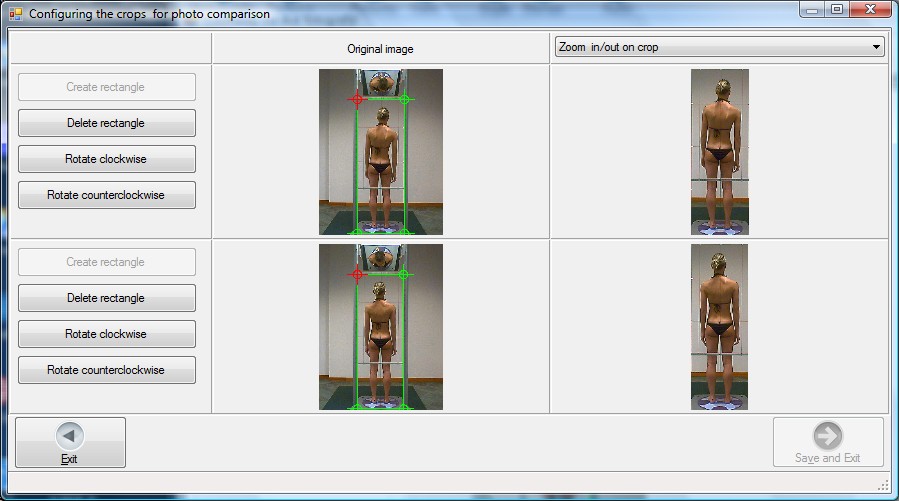
Rotation
In some cases, it is also necessary to compensate for the rotation of the images via the following buttons:
Each click will rotate the rectangle by 0.5 degrees.
If you right-click this button, the rectangle will be rotated by 5 degrees.
Rotation is referred to the geometric center of the rectangle.
Delete rectangle Button
This button is used to cancel the crop rectangle configuration.
Example of a photo comparison after configuration:
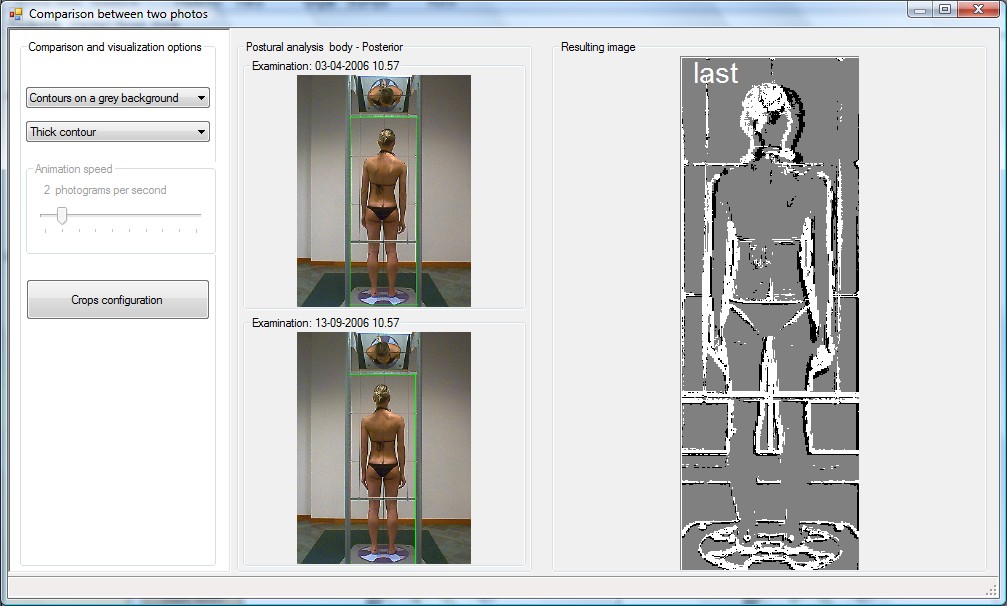
See also:
Sample video: crops configuration