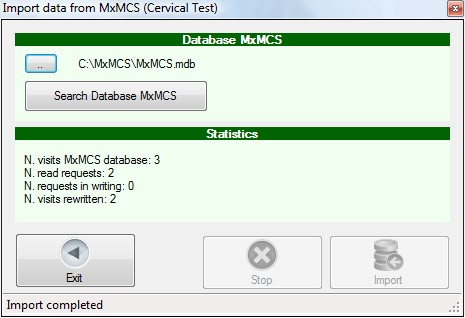TopicId205
Importing data from MxMCS (CervicalTest) makes it possible to import personal details and examinations from MxMCS to the GPS database.
Any duplicated patients are overwritten in the GPS database. Duplicated patients means patients with the same name, surname and date of birth
Example:
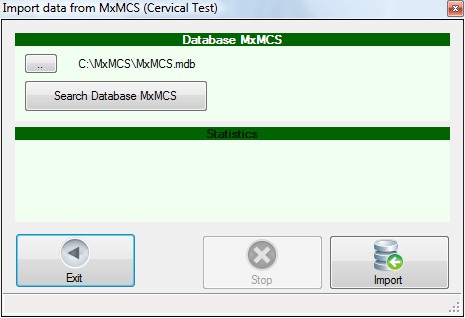
Database MxMCS
This section is used to specify the source MxMCS database for importing.
The path and database file can be specified manually using the ".." button, or an automatic search can be run using the "Search Database MxMCS" button.
Search Database MxMCS Button
This button searches the database MxMCS on all the PC's hard discs.
The search ends when the MxMCS.mdb file is found and, if this is the case, the file's complete path is displayed, and the "Import" button is enabled
Import Button
This button imports data and on completion displays summary statistics on the outcome of the operation
Example: