TopicId223
The window on the secondary monitor described here is a specific function of Postural Photo.
This window can only be viewed if the system has a secondary monitor configured as an extension of Windows desktop.
The Windows desktop extension can be used to extend the desktop over 2 monitors, in order to be able to set up application windows on 2 monitors. For further details see Microsoft Windows documentation.
This window is used to display the webcam video on the secondary monitor, which can be seen by the patient, during the examination and one or two photographs
Example:
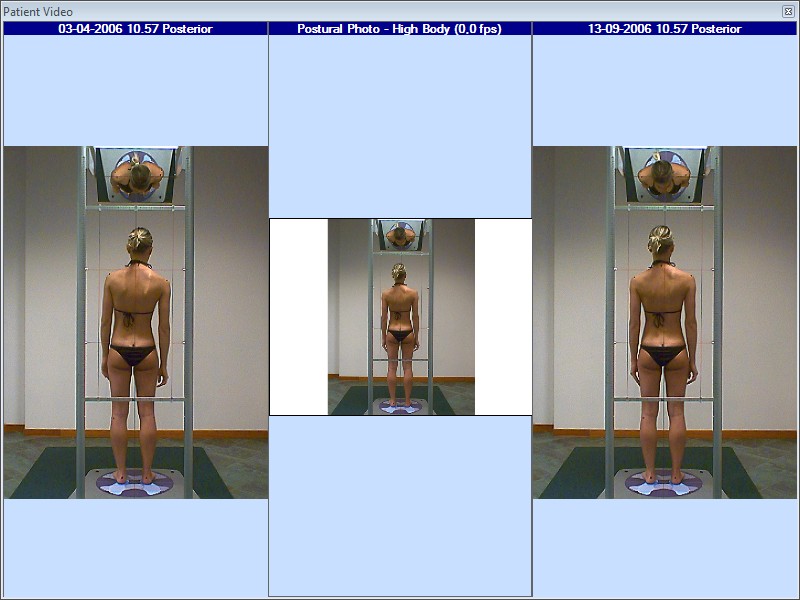
Photos side-by-side
Photos side-by-side are set before viewing for the first time, but can also be chosen by the user via the main window for Postural Photo using the "Photos side-by-side" button.
The default settings are: the photograph from the current examination on the right, and the photograph from the examination immediately prior to the current examination on the left