TopicId098
This window allows you to specify view options for the skeletal structure created by means of one of the following features:
Example:
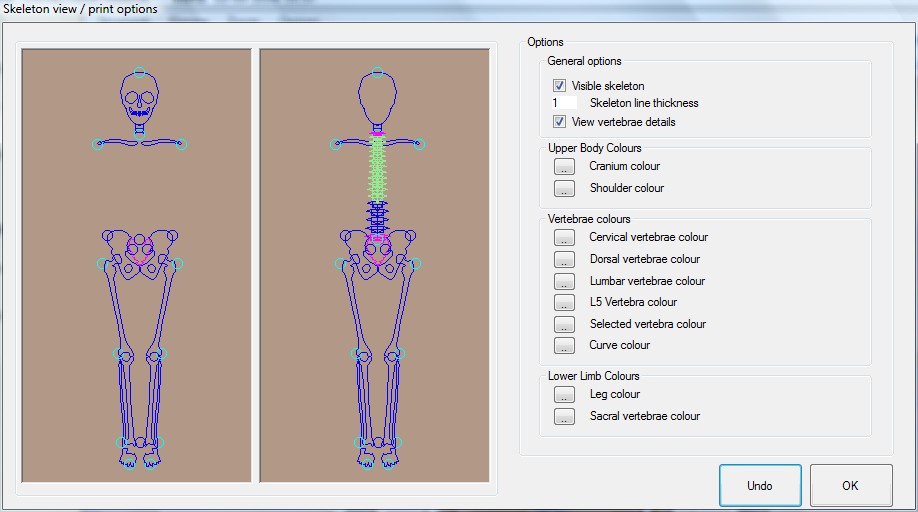
Visible skeleton
This option allows you to enable or disable the view of the skeleton over the image.
Skeleton line thickness
This option allows you to customize the thickness of the skeleton lines in pixels.
View vertebrae details
This option allows you to enable or disable the view of the vertebra details made up by the body of the vertebra and transverse processes.
Colors
This option allows you to customize skeleton colors.