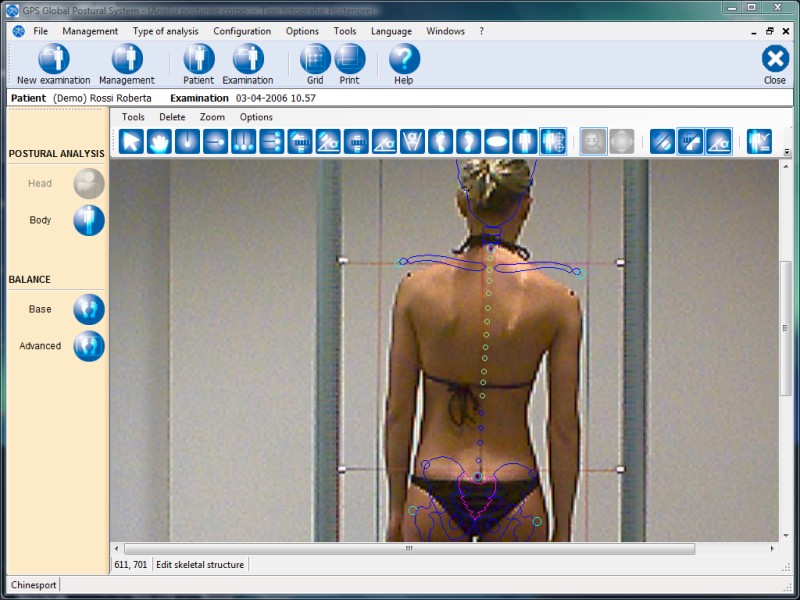
This is the second phase in creating a new skeletal structure.
The initial points of the skeletal structure are positioned in this phase.
Initial points depend on the View orientation previously chosen. For instance, in the case of a posterior view, there are two initial points only: the seventh cervical and the fifth lumbar vertebrae (C7 and L5). The other vertebrae can be moved around in the next phase: edit skeletal structure.
To set initial points, simply click the sequential points you expect to use on the image. (See also how to identify the points on the patient)
For each point, a small highlighted text will appear next to the mouse pointer, indicating that the point has not been positioned yet.
Example of a skeleton immediately after setting the initial points:
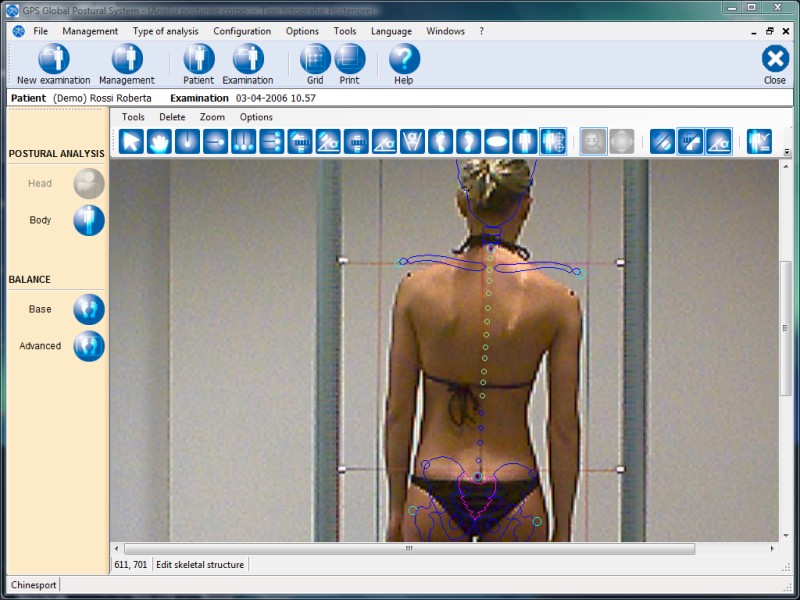
Next phase: Edit skeletal structure
See also:
Manual GPS 5, version 1.0.5 release date:14-01-2011 Copyright © 2011 Chinesport