TopicId193
This chapter describes how to configure acquisition of photographs using Graphic library type DS (see Connecting to the camera).
This part of the manual describes how to configure the parameters, without automatic detection of the acquisition parameters, see Configuring acquisition parameters - Graphic library type DS with auto detection.
Manual configuration of parameters can be used in specific cases, when automatic detection of acquisition parameters is insufficient.
We therefore recommend using Configuring acquisition parameters - Graphic library type DS with auto detection.
Example:
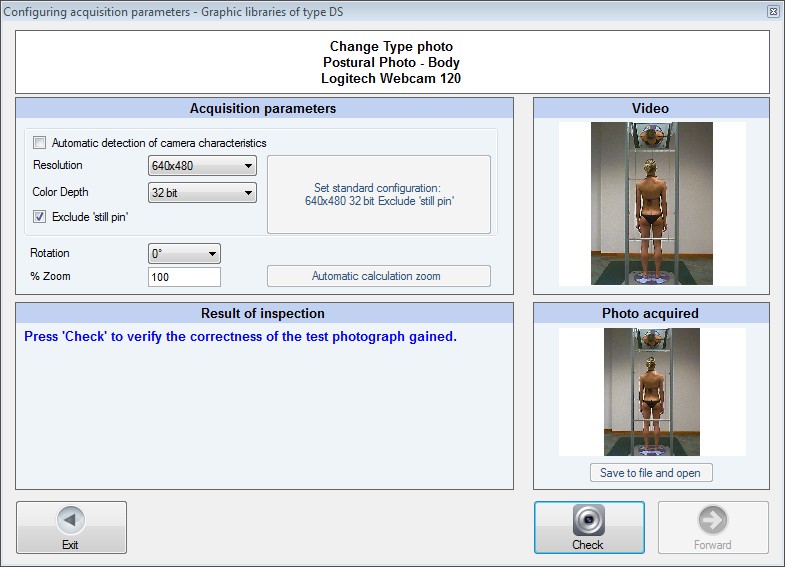
Automatic detection of the camera's characteristics
Automatic detection of the camera's characteristics is the default option when a new type of photograph is created, see Configuring acquisition parameters.
This field is used to specify the resolution for the photographs acquired.
The values are expressed in the number of horizontal pixels by vertical pixels.
N.B. always use the Check button to check the actual result, see below
Color depth
The number of bits for color depth is specified in this field.
The possible values are 12 bits, 24 bits and 32 bits.
Note: Always use the Check button to verify the actual result, see below.
Exclude 'still pin' Option
This option needs to be selected for the photo acquisition to operate properly within some computer / operating system / camera configurations.
This option can be used in the following cases:
Note: Always use the Check button to verify the actual result, see below.
If you need more technical details about the meaning of 'still pin', read http://msdn.microsoft.com/en-us/library/dd318622(VS.85).aspx.
Example of wrong video stream:
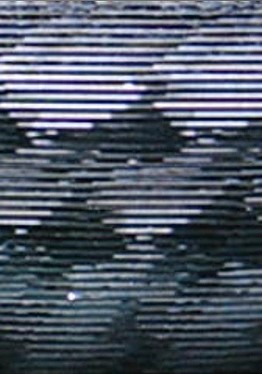
Set standard configuration Button
Clicking this button sets the standards configuration parameters that are specific to the camera for the optimal photo acquisition with the GPS.
This button is enabled only if the camera is one of the cameras recognized by the GPS and if the standard parameters have not been already set.