TopicId072
The basic parameters of the type of photo are set in this phase.
Request for editing the basic parameters
The basic parameters can be edited only if the type of photo has not been already used for a photograph of an examination: in that case, editing is not allowed.
This check is performed on all the examinations in the database and can take a few minutes if the number of examinations is very high.
Example of checking the examinations:
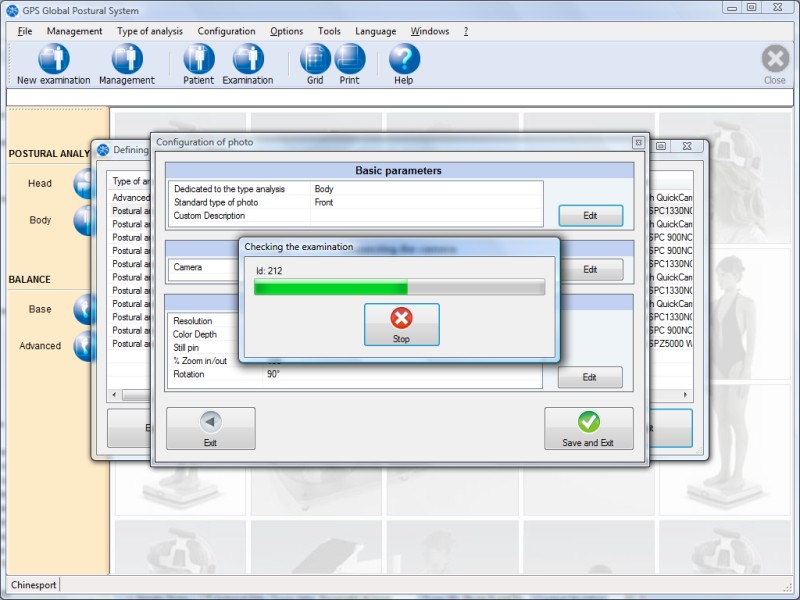
Editing basic parameters
Example:

ImageId010
Dedicated to the type of analysis
This field specifies which Type of Analysis is used for the type of photo.
Standard type of photo
The selection made specifies a standard type of photo for the type of analysis previously chosen.
A default set of standard types of photos is defined for each type of analysis.
A special Standard type of photo called Custom (see below) can be used for the type of analysis "Photo Analyzer".
Only the standard types of photo that have not been used yet in other types of photo are made available: in other words, you cannot create two different types of photo that use the same standard type of photo.
'Custom' standard type of photo
The Standard type of photo called Custom can only be used for the type of analysis "Photo Analyzer" and can be used to specify a customized description (see below).
However, it is not advisable to use this option as it exists only to ensure compatibility with previous versions of the GPS (see GPS4).
See also Consolidate types of photo.
Customized description of the type of photo
This field becomes visible only if the Custom standard type of photo has been chosen.
It is used to specify a customized description, as in the following example:
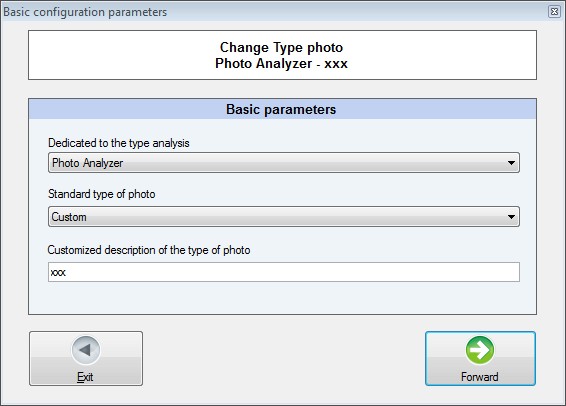
ImageId010_1